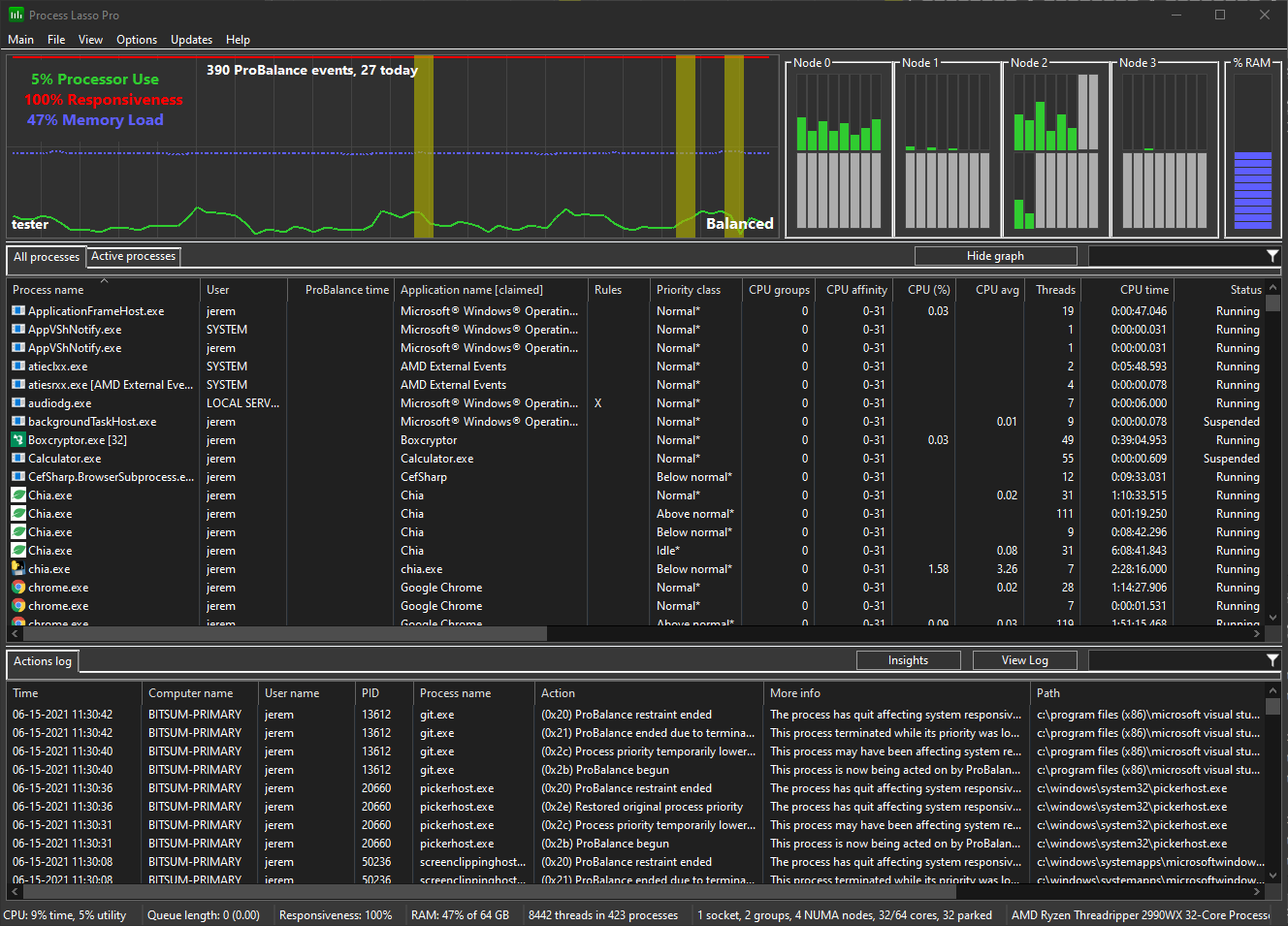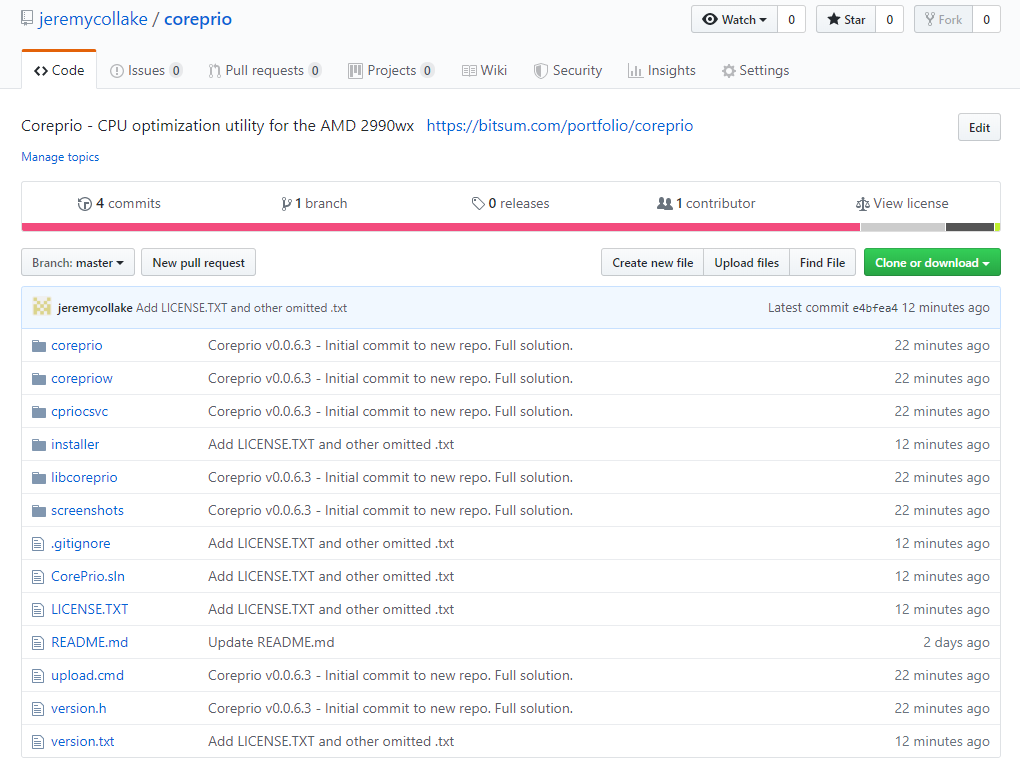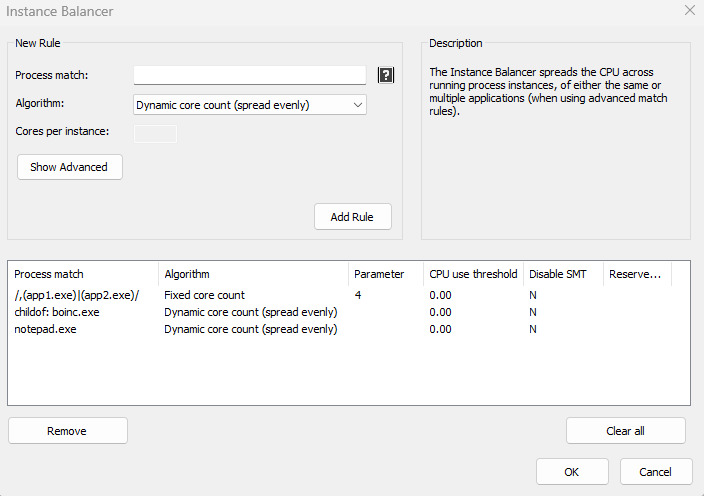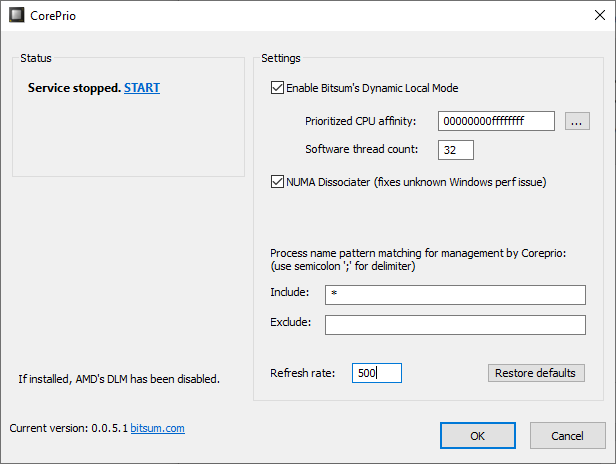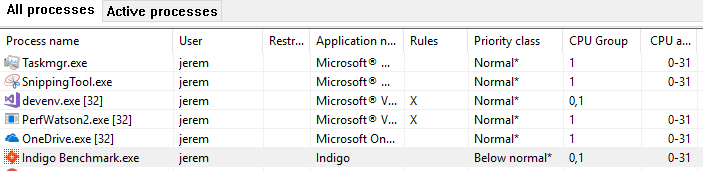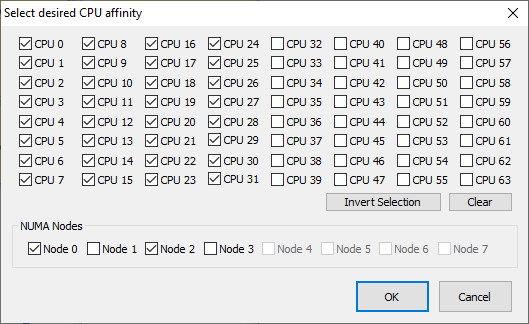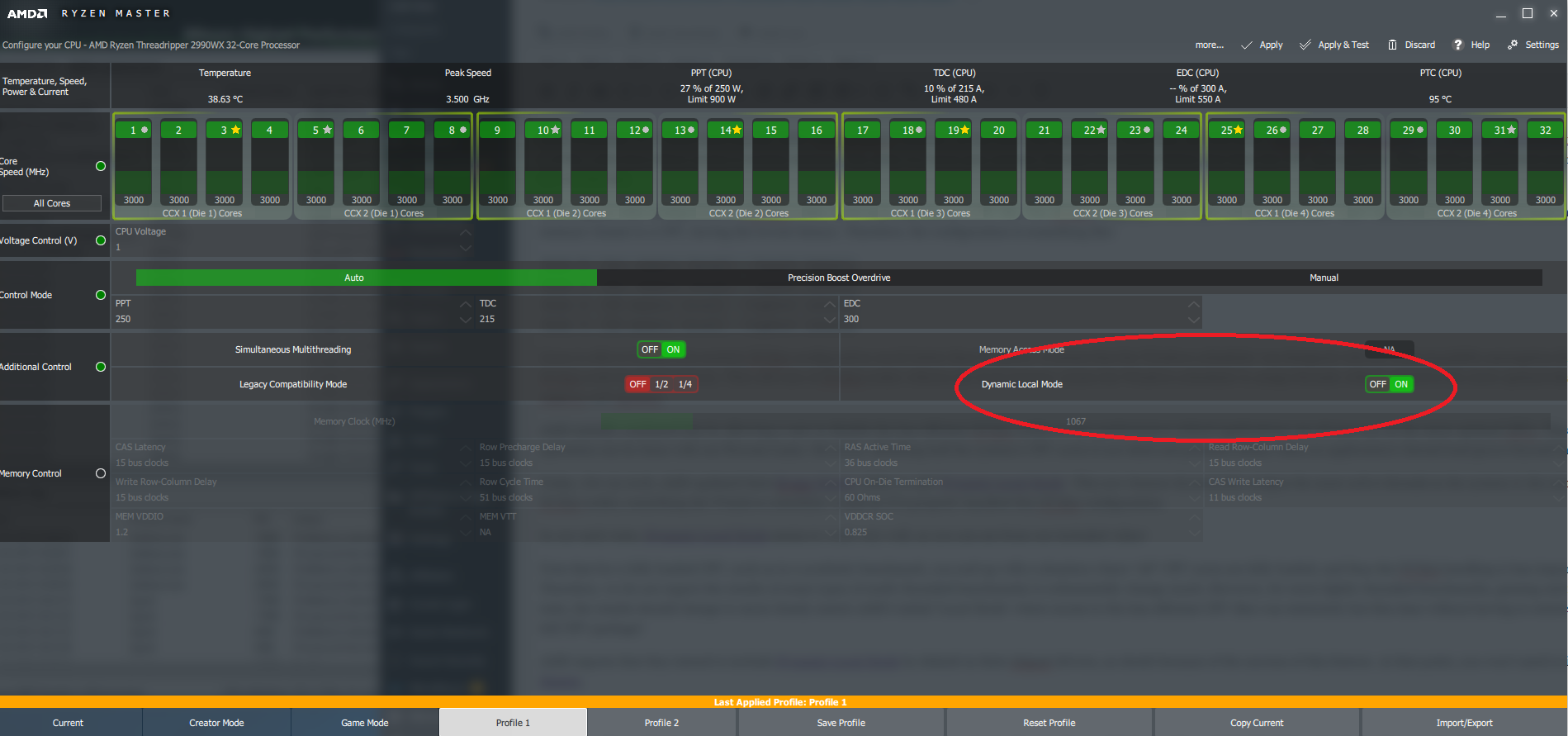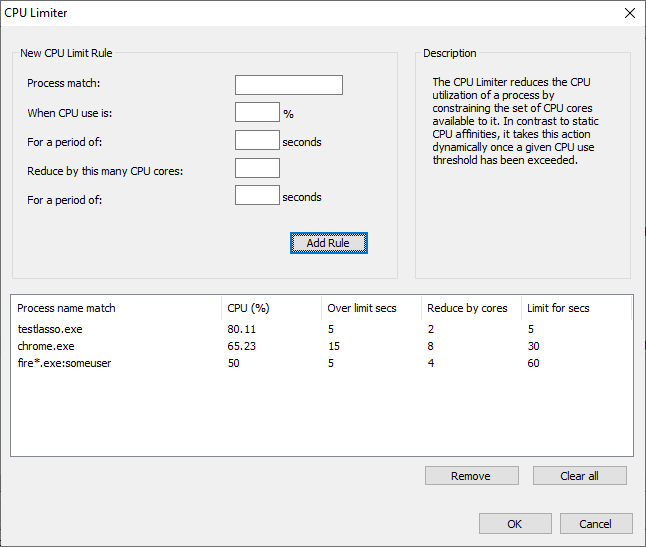
Process Lasso 9.3 – CPU Limiter
Process Lasso 9.3 features our new CPU Limiter, increased precision of CPU use measurements, options menu categories, a refactored SmartTrim, better update notifications and more! CPU Limiter The CPU Limiter offers a graceful way to dynamically limit CPU utilization of an application when it exceeds a set threshold. It does this by temporarily constraining the […]
Read more