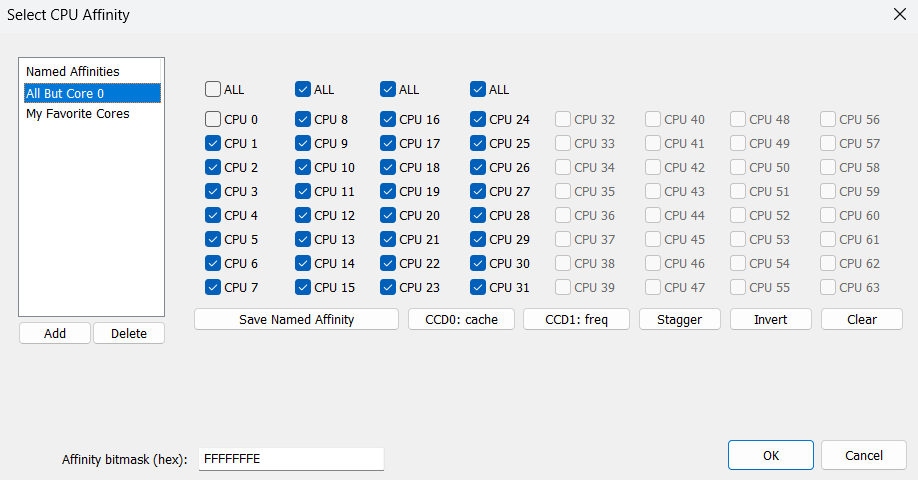
Process Lasso 14.0 – Named CPU Affinities
Process Lasso v14 introduces named CPU affinities! These make it easier to reuse common CPU affinities, such as a particular CCD or your fastest cores. No longer will users have to manually select CPU cores every time they assign an affinity, and that’s important given the ever-increasing core counts!
Users can create named CPU affinities in the affinity selection dialog (above). Once created, they will also be shown in the process context menus.
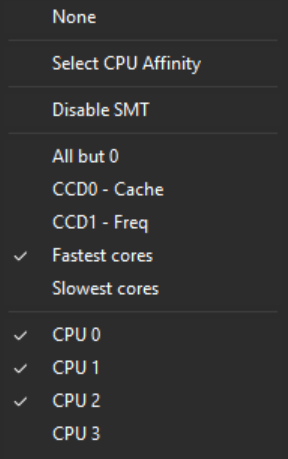
The CPU affinity selection dialogs were also cleaned up, hiding instead of disabling controls such as NUMA nodes and processor groups on systems where they aren’t pertinent. Although we’re proud of the expansive processor support of Process Lasso, there’s no need to show off options that don’t apply!
Finally, among other minor changes, this release removes the asterisk that followed priority class names in the process lists. These asterisks indicated that dynamic thread priority boosting, a native Windows feature, was enabled. Since this setting defaults to ON and is therefore almost always enabled, we flipped the logic and now append a hyphen when boosts are disabled. You can toggle dynamic thread priority boosting on or off at the bottom of the CPU Priority submenu.
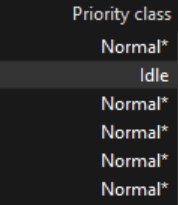
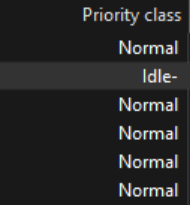
Version 14 is an important milestone and lays the foundation for further product development. We look forward to continuing to innovate and we thank our users for the patronage that enables us to do so. Please consider purchasing a lifetime license for Process Lasso Pro to support our work. It is a one-time payment that entitles you to all future versions!
Discover more from Bitsum
Subscribe to get the latest posts sent to your email.
