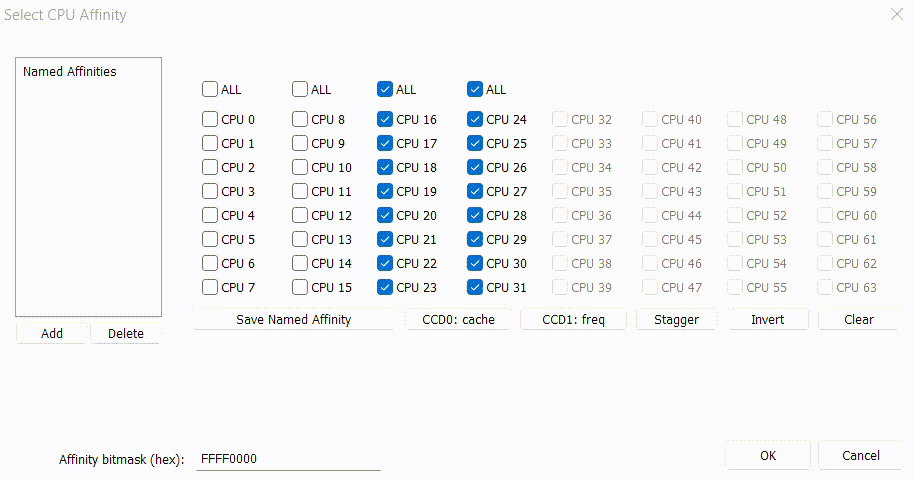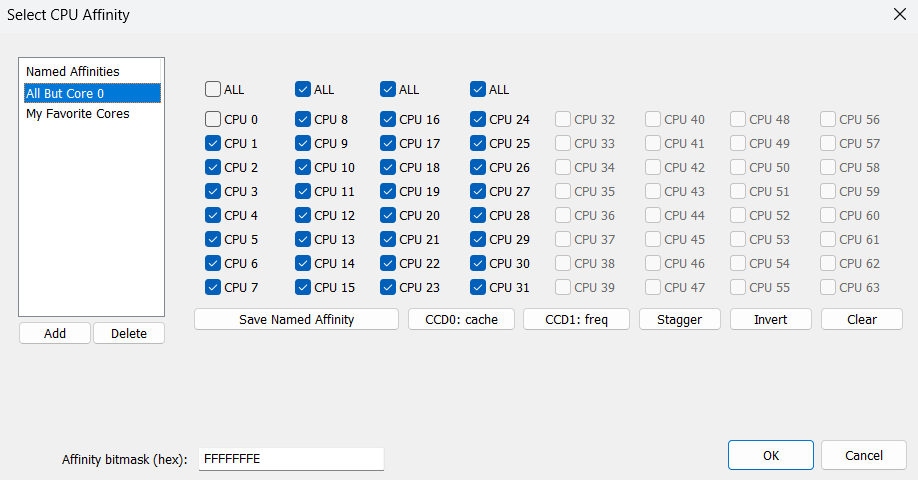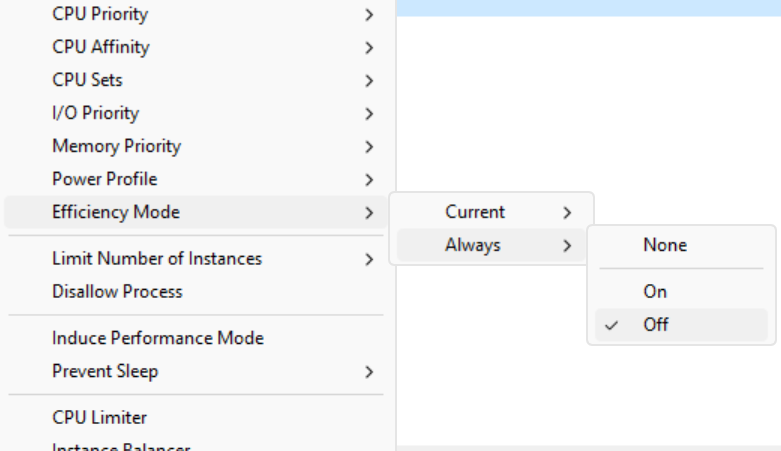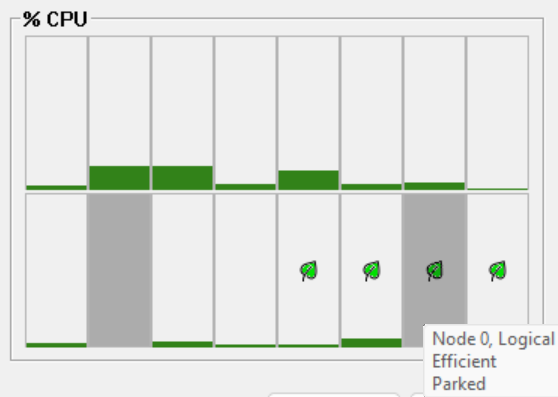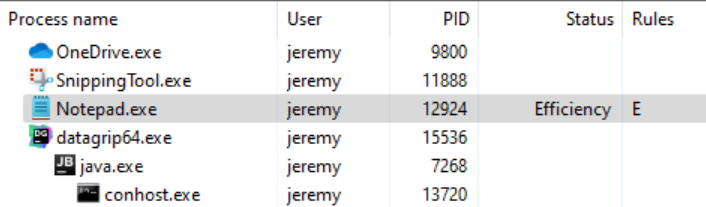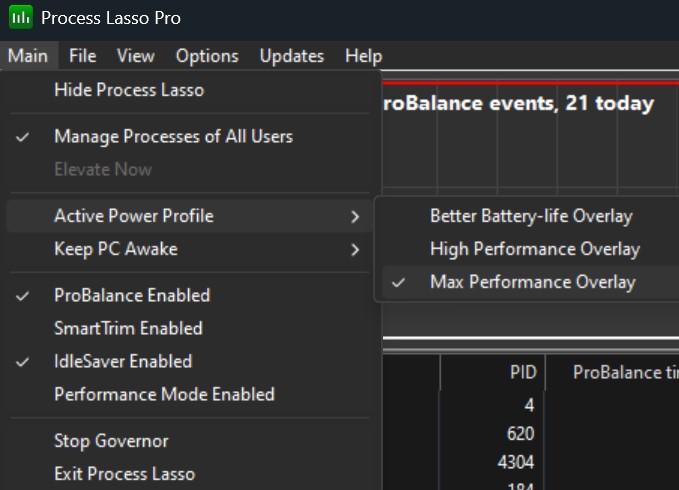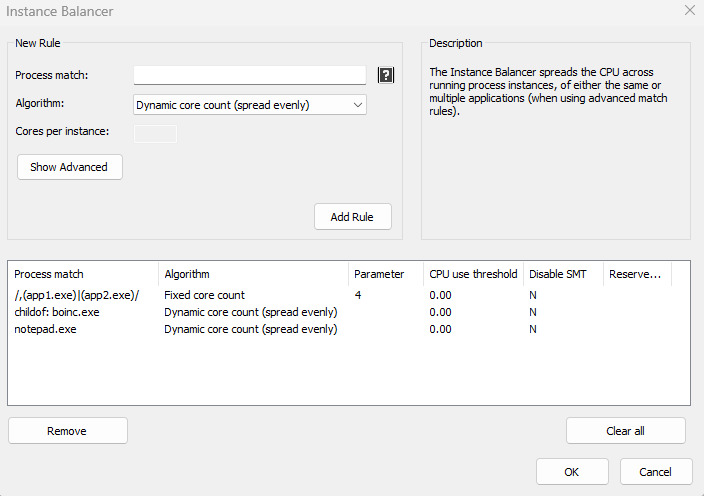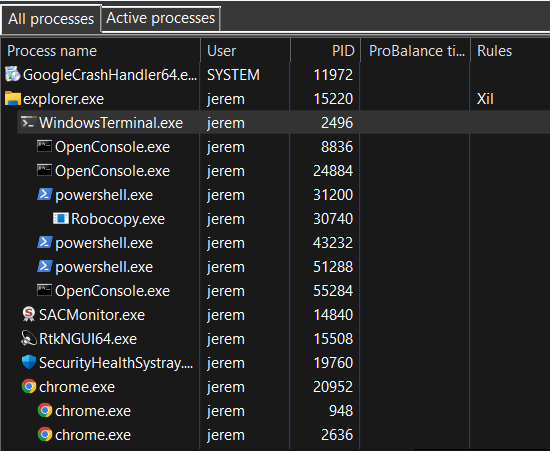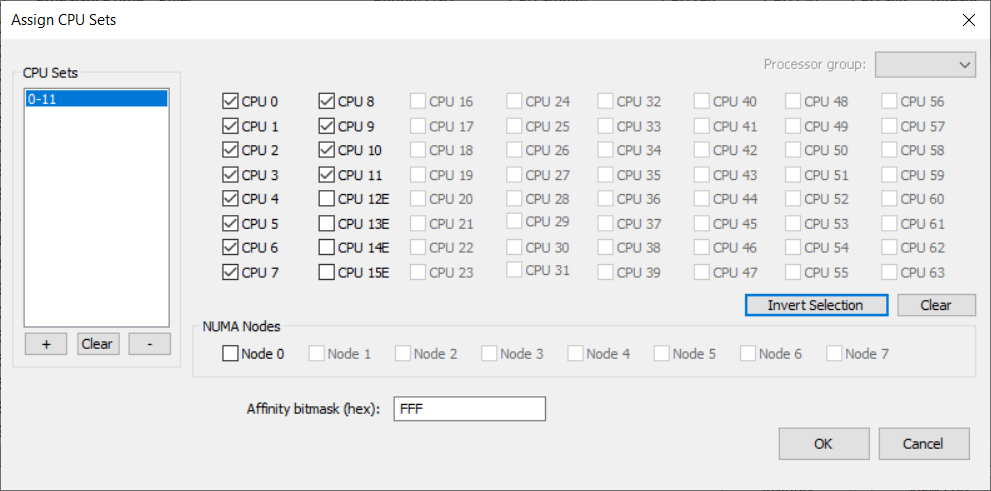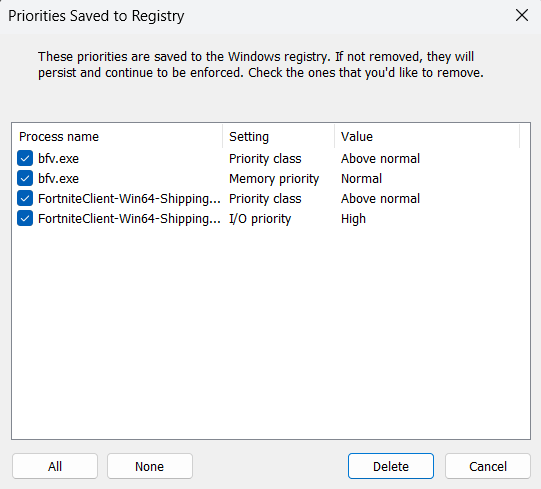
Process Lasso 15.0 – Registry Enforced Priorities
This exciting release of Process Lasso introduces Windows registry-enforced priorities! These enable priorities to be set on inaccessible processes, such as those protected by anti-cheat systems.
Read more