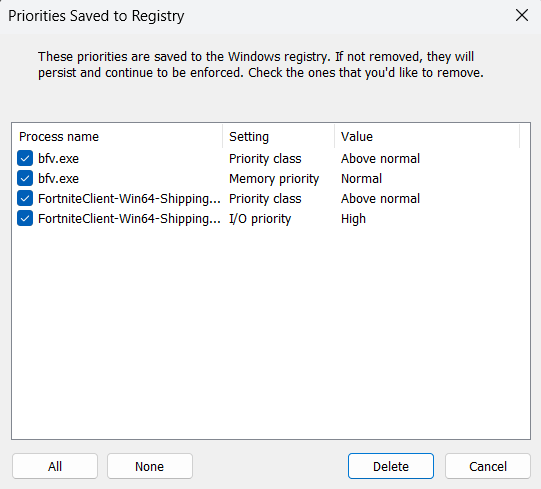
Process Lasso 15.0 – Registry Enforced Priorities
This exciting release of Process Lasso introduces Windows registry-enforced priorities! These enable users to set priorities on processes that are otherwise inaccessible, such as those protected by anti-cheat systems.
We’ve been aware of this alternate method of applying permanent priorities to processes for some time, but we wanted to ensure we could do it right before adding it to Process Lasso. Now that’s done. The feature is cleanly integrated into Process Lasso’s existing process rules and proper cleanup options are given to the user upon config reset or uninstall.
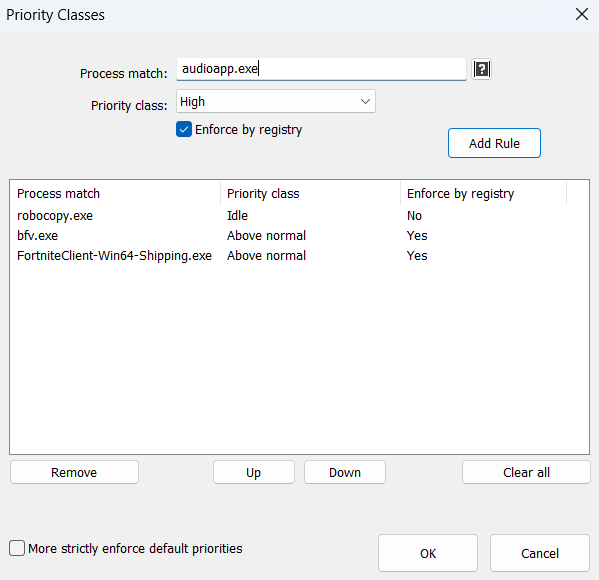
Users can also apply a registry-enforced priority through the process context menu, including the multi-select menu. Simply check “Enforce by Windows Registry” to have your sticky priority rule applied to every new instance of that process.
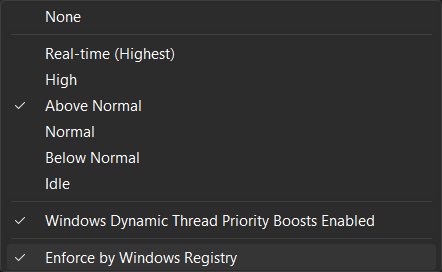
Finally, there is a dialog to list and remove all priorities saved to the registry. It can be found under the menu item “Options / General / View Priorities Saved to Registry.”
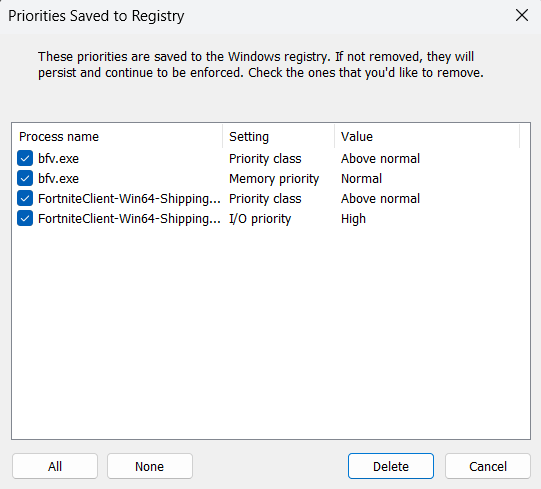
Unfortunately, this alternative method of enforcement only supports priorities, so CPU affinities and other rules won’t work. Furthermore, process matches must be exact; wildcards, paths, and regular expressions cannot be used with this option.
To round out this release, we’ve also added a couple of new process info columns, “Elevated” and “Session ID.” Yes, this will reset your saved column positions—apologies! Finally, we’ve added the process context menu item “Restart as Admin.”
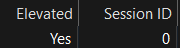
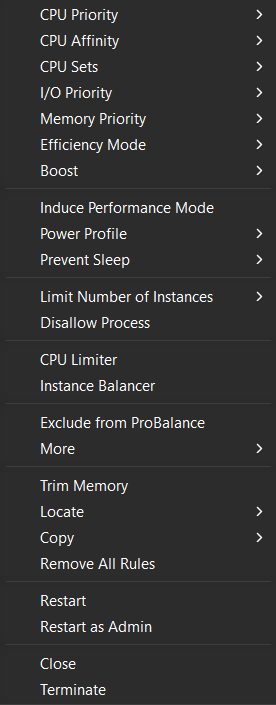
There have also been several other small but important improvements. We hope you enjoy this new release of Process Lasso, and we continue to be grateful that we can provide tools like this to the community.
Discover more from Bitsum
Subscribe to get the latest posts sent to your email.
