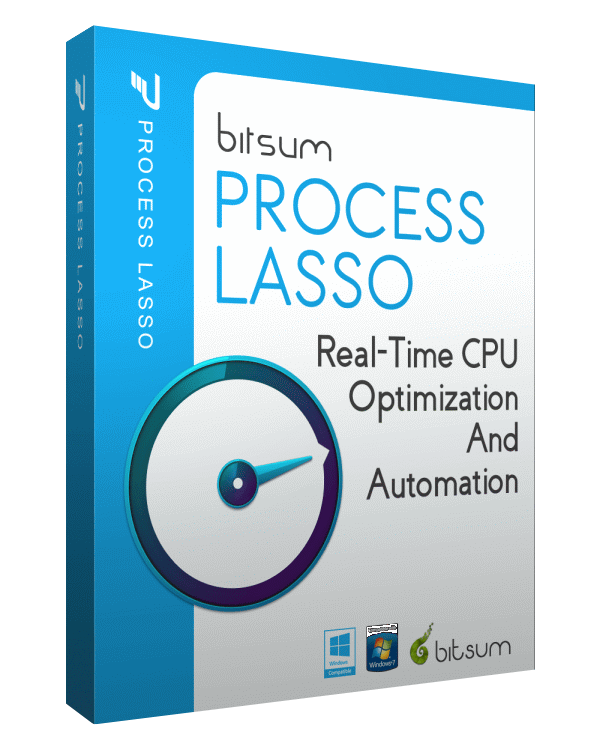Silent Installation
Unattended Installation Process Lasso can be installed without any user interaction. To do so, simply add the /S switch to the command line installer. If you have an activation code, you can also specify it, along with all sorts of other data like the configuration file or path. ProcessLassoSetup64.exe /S If doing unattended installs, it […]
Read more