Process Lasso supports robust logging. When enabled, Process Lasso records both process creation and termination activity, in addition to actions taken by its own rules and algorithms.
The user can enable specific log events in Process Lasso’s ‘View’ menu. The screenshot below is from the included ‘Log Viewer’.
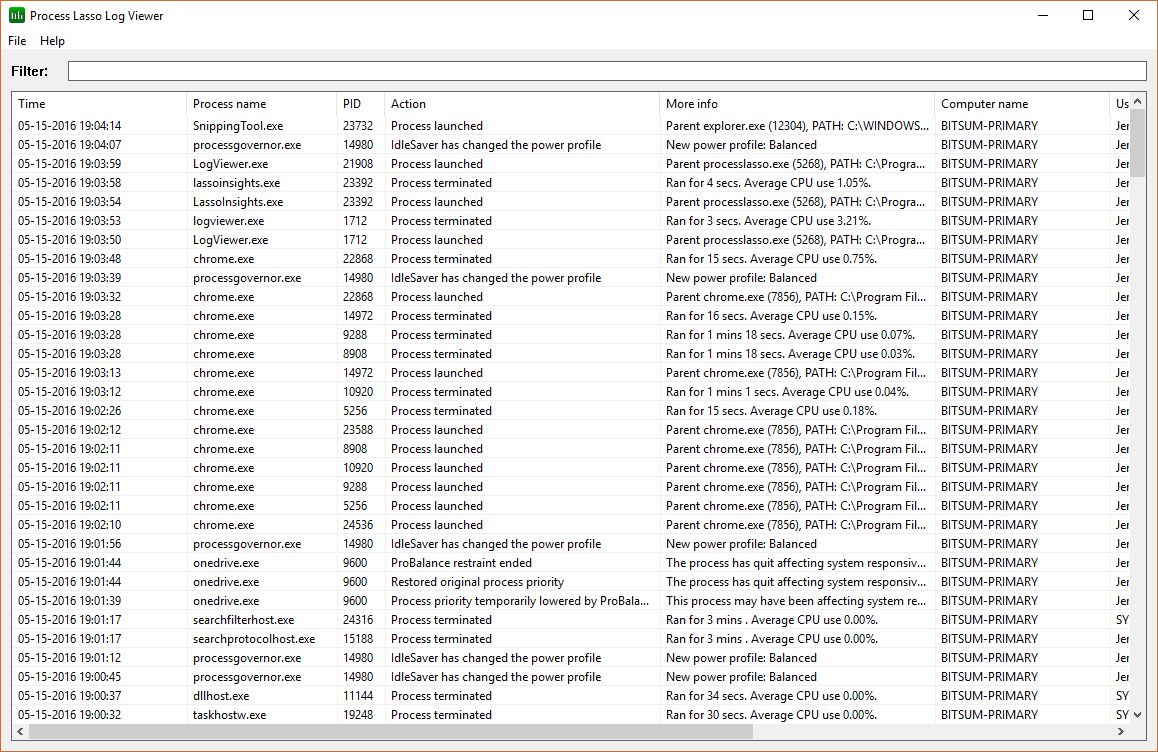
Process sampling capabilities can periodically dump a snapshot of process performance data to a CSV. Users can reach this feature through ‘Options / Log settings / Configure sampling’. This is distinct from the primary Process Lasso log, shows events such as process creation, termination, rule and algorithm enforcement.
The output is appended to a CSV file. Date and time placeholders allow for generation of unique CSV files for given periods. No rotation or pruning of emitted CSV files is performed, so they will grow indefinitely while sampling is enabled.
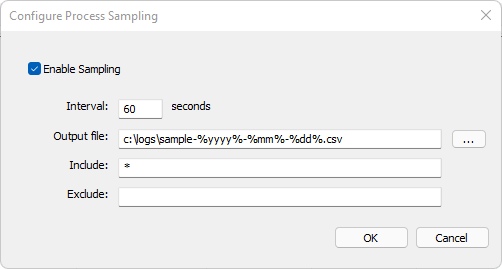
Subscribe to get the latest posts sent to your email.