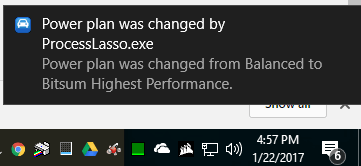
ParkControl v1.2.1.6 Released – Notification of Active Power Plan Changes
This version has a neat new feature that not only can show you when the power plan changes, but what process initiated the change! In other words, it is not limited to ParkControl’s activities. We found some users with ‘hidden’ OEM power management software on their PC, so this will help ferret things like that out and more.
Of course, these notifications can be overwhelming if your PC changes power plans a lot. I therefore throttled them a bit, and we’ll work on that more in the future, just as a safety. Most people will never reach this threshold.
Also added is a new ‘Who the heck knows’ core parking setting that is at least defined. Whether it is used by Intel Skylake and above is unknown, but it is subsystem option GUID 619b7505-003b-4e82-b7a6-4dd29c300971 which supposedly helps give the processor a hint that it is about to need to be active (e.g. a mouse click). You can show it in the power options by toggling ParkControl’s ‘Show park settings in Windows Power Options’ or using the command (to prevent registry edits!):
powercfg -attributes SUB_PROCESSOR 619b7505-003b-4e82-b7a6-4dd29c300971 -ATTRIB_HIDE
Let me know what you think!
Discover more from Bitsum
Subscribe to get the latest posts sent to your email.
