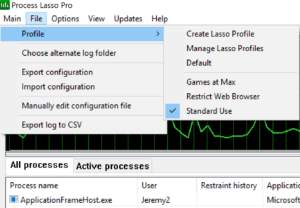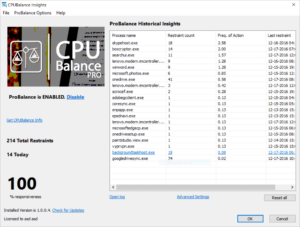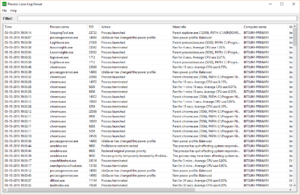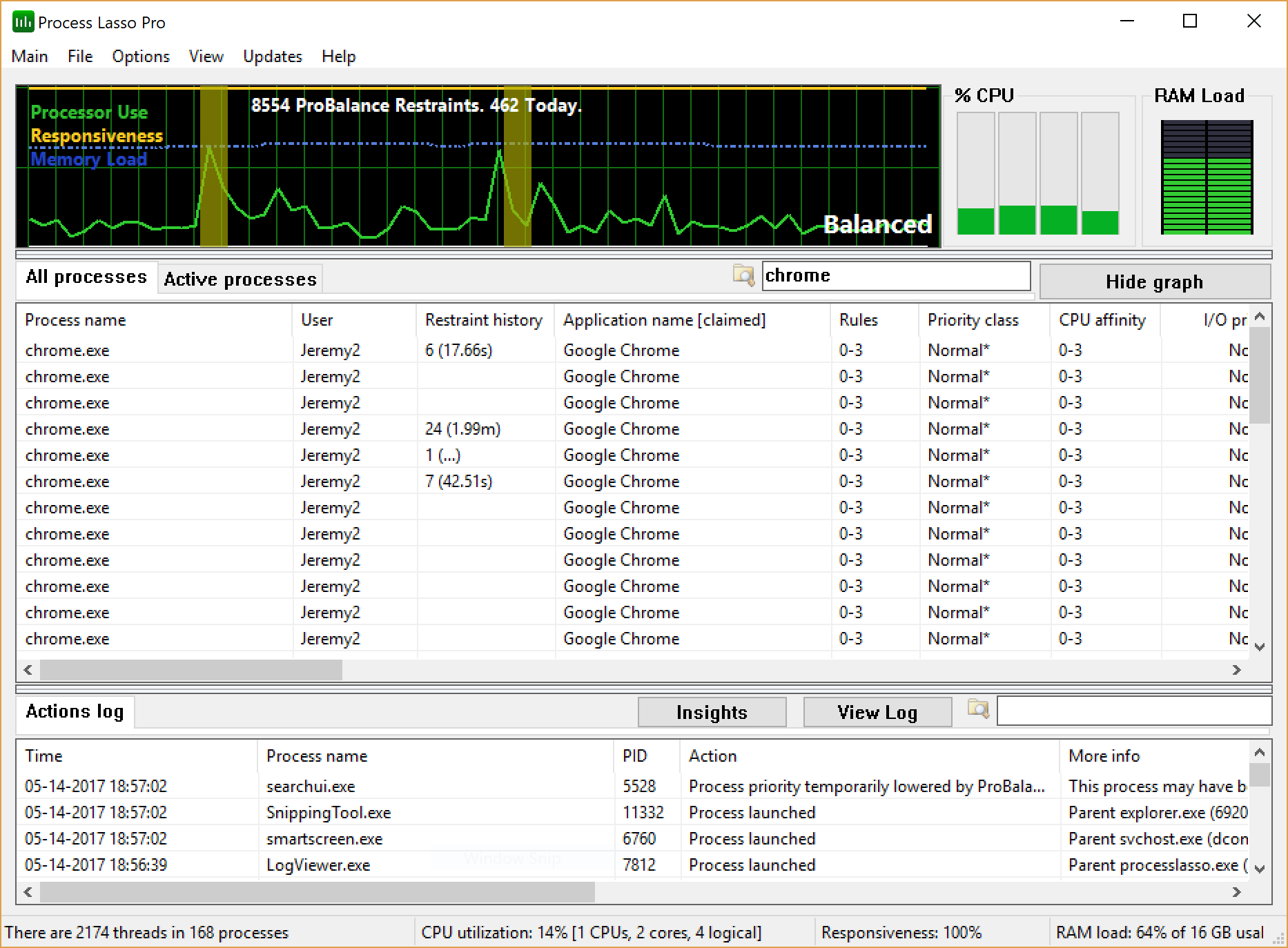
All About Process Lasso 9
Config Profiles
These are alternate configurations that you can create. Later, we’ll add these to automation capabilities, but for now you can manually switch between them.
Filtered view
As seen in the image at the top of the page, you can now filter the list of processes, so you see what process you are interested in. This does pause the refresh so that you can examine the process.
Better UI
The graph legend was previously an ugly bitmap. That is now dynamically painted, as you see in the image above. It lends itself to easier localization as well. The GUI also had some painting artifacts when being resized, but this build is silky smooth!
Language Selection
If no language is found selected (say, when a new user logs in), it uses that user’s Windows language preference, if available. If you wish to over-ride this, simply run the installer and your choice should be honored.
Installer
The famous installer NSIS, created by the more famous WinAMP guys, has pretty much been abandoned, despite being used by thousands(?) of projects. It turned out we weren’t using the latest release though, so we made that upgrade. Part of this was because even the new version has trouble with our HTTPS downloads (we can’t disable SSLv3 yet). We plan to next replace the installer with our own custom code.
Frequency of ProBalance Action and Insights Improvements
The new Frequency of Action will help tell you just how much it has to be restrained, as opposed to a simple count. This takes into account the time the process runs. The governor slider is also new, allowing for easy adjustment of governor refresh rate, which improves all Process Lasso actions.
LogViewer More Usable
I noticed that the LogViewer was extremely limited because it was only displaying a small number of log entries. I have now adjusted that and continue to adjust it to get to the right number, and eventually making it user adjustable, and dynamically loading older events for performance.
More to come ….
There is now more to list, but I wanted to start giving you a quick introduction to a little of version 9.
Discover more from Bitsum
Subscribe to get the latest posts sent to your email.