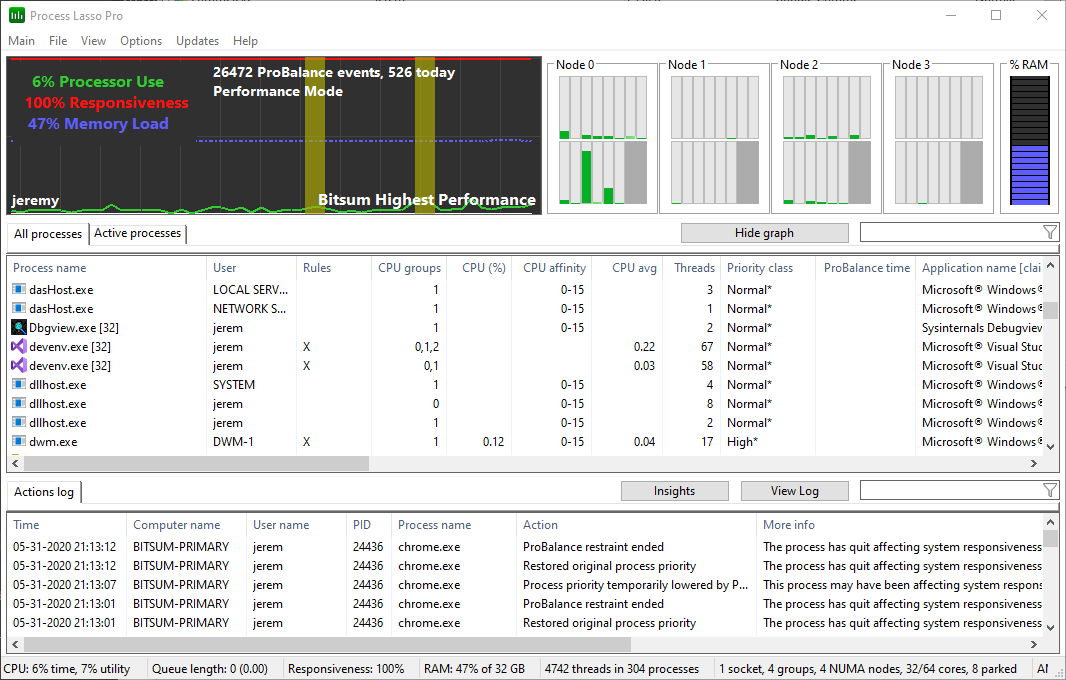
Process Lasso 9.8 – Improved Processor Group Support
Process Lasso v9.8.0 is now available! This version is the culmination of several months of work towards improved processor group support. While processor groups only come into play on systems with more than 64 logical CPU cores, there is also a plethora of general product refinement.
The new CPU core graphs are separated into NUMA nodes. This facilitates the display of larger number of CPU cores and makes it easier to visualize where a CPU load is distributed. Further, they now update at the configured GUI refresh rate, and can be hidden entirely.
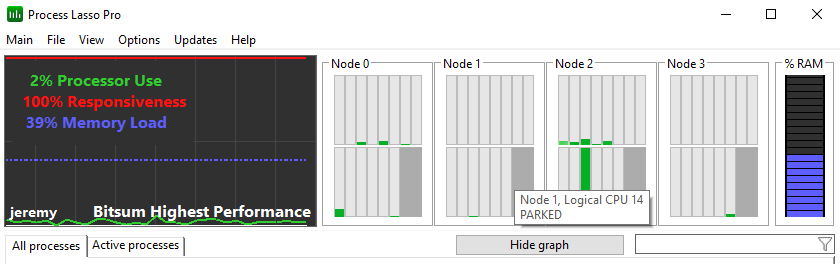
The prior couple releases also made important advancements in managing processes on multi-group systems. Running process can now be moved to a processor group different from the one initially assigned (its default group). This includes the unique functionality of forcing a process to a different group by migrating its existing threads. Even with this action, a process will continue to create new threads on its default processor group (absent internal application awareness of processor groups). However, since this group awareness exists throughout Process Lasso’s features, users can create a persistent CPU affinity rule that will continuously migrate a process’s threads to the target processor group(s).
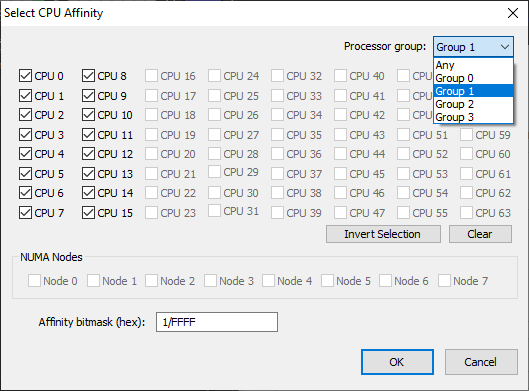
This version also continues to improve support for running the governor as a service (GaaS) by extending foreground application awareness to multiple user sessions through a tiny agent added to the product a few releases ago, bitsumsessionagent.exe. This agent passes session specific information to the governor, which is necessary since, when a service, it is running in a different user context. Note that this information is strictly limited to the PID of the foreground process (for ProBalance) and the last input time (for Keep Awake and IdleSaver). No facility to retrieve any additional session data is provided.
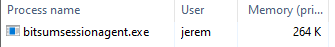
Rounding out the list of changes are the usual small bug fixes and general refinement. It is hard to say what changes are important enough to note, but personally I like that F5 now refreshes a filtered view, an always-on-top option was added, and the parked core count is shown in the system tray (this is also visually depicted on the CPU core graphs).
To get Process Lasso 9.8, existing users simply need to use the in-product updater. New users can download Process Lasso at these links:
See the detailed changes for this version below, or the full change log here. Enjoy!
v9.8.0.54 – May 31 2020 – Revision History
- Refactored CPU core graphs; split into NUMA nodes, supporting multiple processor groups [screenshot]
- Improve foreground process awareness with Governor-As-Service (GaaS)
- Make ProBalance option ‘Ignore children of foreground’ default to on
- Add ‘Always on top’ option
- Add parked core count to status bar
- Add option to hide CPU core graphs
- Other fixes and enhancements (see details)
(49) InstallHelper/GUI: Clear named config profile selection when Governor reconfigured to run as a service (not supported) (49) Code signing: Switch TSA to Digicert (47) InstallHelper: Fix issue changing config file path while a named config profile is in use (45) All: [beta2beta] Pre-release checks, language updates, and code review (41) GUI: Restore 'Show CPU core graphs' option (41) GUI: On open, instanteusly populate instead of waiting for first GUI refresh interval (39) GUI: F5 (refresh) now also updates filtered view and system tray icon (39) Installer: Improvements to command line parsing (37) Tools: Remove CPU core graphs from ThreadRacer (35) GUI: Adjust CPUEater demo to work more seamlessly with 'ignore children of foreground' (31) GUI: Add parked core count to status bar (31) Core: Apply new GaaS foreground awareness to 'ignore children of foreground' (31) Core: Make 'Ignore children of foreground' ProBalance option ON by default (29) GUI: Add Always-On-Top option to View menu (27) GUI: Cosmetic to application power profiles configuration dialog (27) GUI: Fix an issue with /startwithprofile command line parameter (25) GUI: IdleSaver config dialog: when enabled for first time, set default idle time of 15 seconds (25) GUI: Change application power profile and High Perf mode browse button to select only basename (23) Updater: Enhance integrity checks (21) GUI: Have core performance counters poll at configured GUI refresh speed (21) Core: Improve reliability of Performance Mode rules (21) Core: Adjust handling when pathname of a process isn't immediately available (19) GUI: Process context menu item 'Induce Performance Mode' now adds basename to list instead of pathname (19) GUI/Core: Fix an issue with /configfolder command line parameter (19) All: Internal refactoring surrounding log and config path over-rides (17) GUI: Add setting disable progress bar themes in new 'View / Performance' submenu (17) GUI: Change icon on 'Restart Process Lasso' message box (9) GUI: Improve behavior when graph is too narrow to display CPU core utilization and/or RAM load (7) GUI: New CPU core utilization graph, split into NUMA nodes, that supports multiple processor groups (3) All: Minor adjustments to licensing and activation (3) Core: Improve foreground process awareness with Governor-As-Service (1) GUI: Dark Mode tested to Win10 19635 Languages: Update Russian, French, Sloevnian Languages: Restore Japanese
Discover more from Bitsum
Subscribe to get the latest posts sent to your email.
