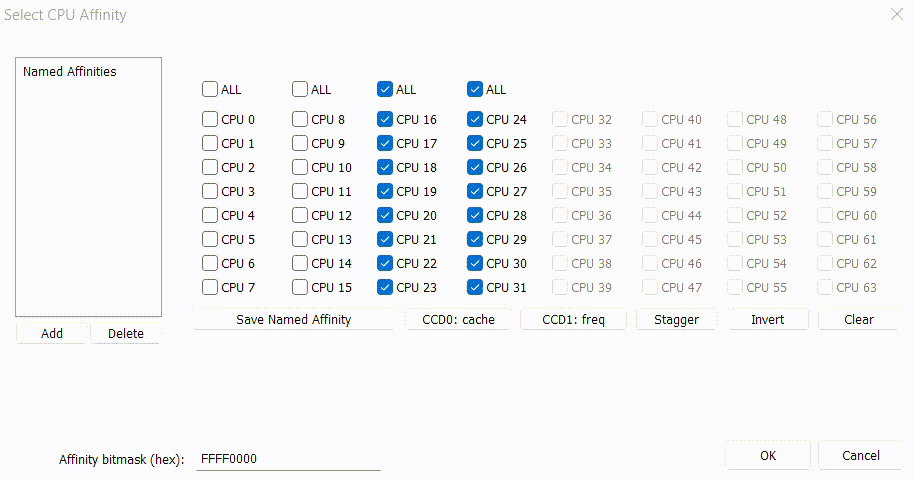
Process Lasso 14.2 – Improved Core Selection
Process Lasso v14.2 enhances core selection in the CPU Affinity and CPU Sets dialogs with new controls for selecting specific CCDs on AMD processors, among other improvements. Building on the previously introduced Named CPU Affinities, this update makes CPU core selection easier and faster.
The CPU Affinity and CPU Sets dialogs now feature varied controls depending on the processor and system configuration. This work began a while back when E-Core and P-Core selection buttons were introduced. We have now expanded these controls for AMD processors, incorporating buttons to select specific CCDs when there are up to 4, and a dropdown list for configurations with more than 4 CCDs. Furthermore, CCDs on AMD 3D V-Cache processors are labeled for frequency and cache cores, which makes it easier to choose the right option for your game or application.
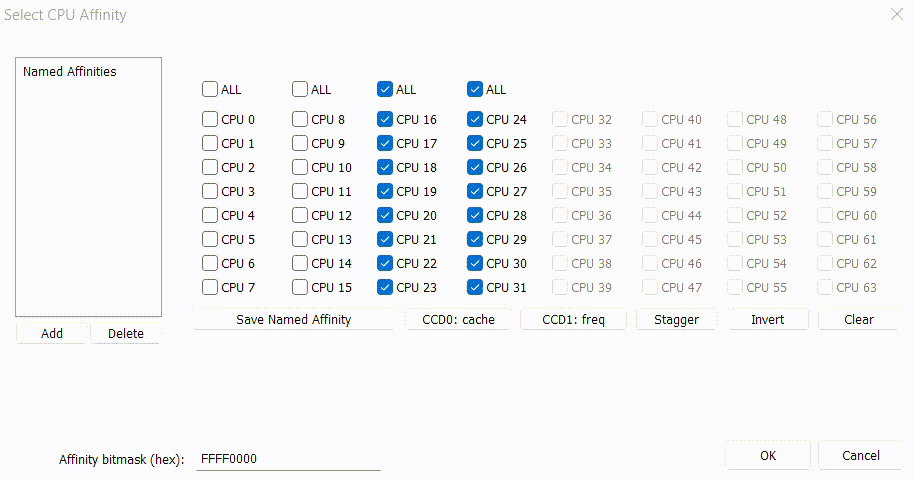
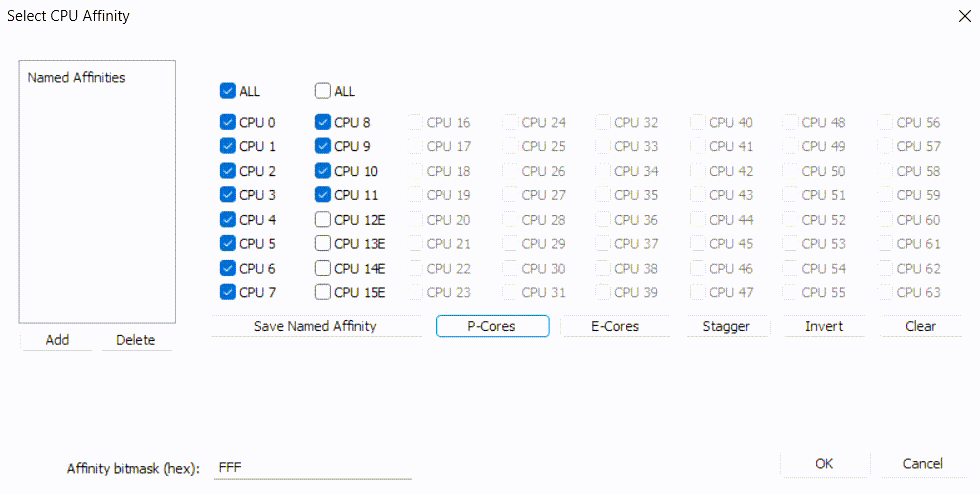
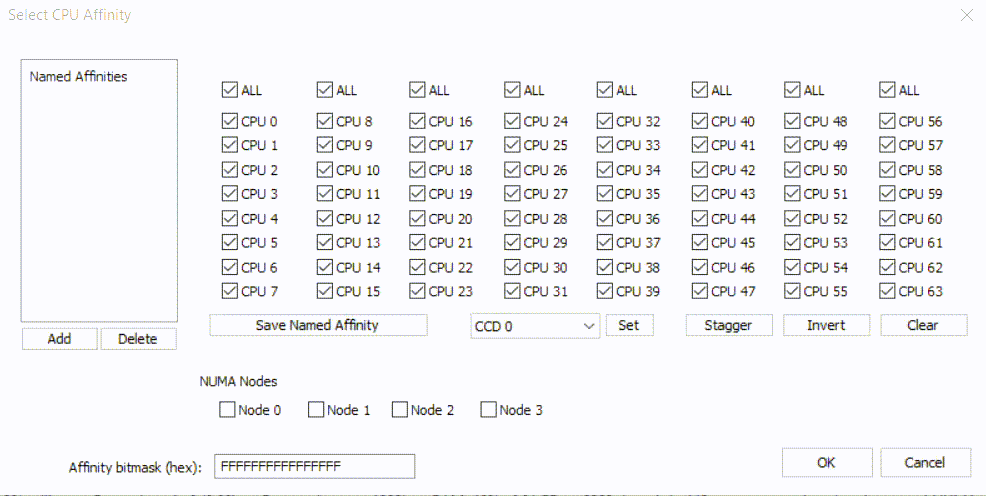
For all processors, controls to select or deselect full columns of 8 logical CPU cores we added. Thus, in any system configuration users can quickly select sets of CPU cores.
On AMD 3D V-Cache processors, cache-centric cores in the process context menu are now marked by an appendage, as shown below.
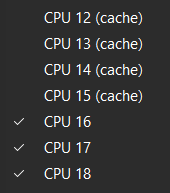
Finally, after observing that broad match rules (e.g., “*” to match all processes) combined with Forced Mode were causing repetitive logged errors for inaccessible processes, we’ve implemented a suppression mechanism for certain recurring errors to prevent log clutter. This eliminates the need for users to create more selective match phrases that exclude inaccessible processes or to disable logging for those features altogether.
We hope you enjoy these changes as much as we do. As always, thank you for your continued support. We look forward to bringing you more innovative solutions in the future!
Discover more from Bitsum
Subscribe to get the latest posts sent to your email.
