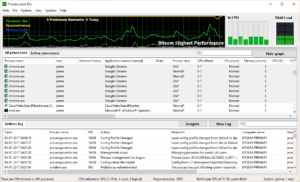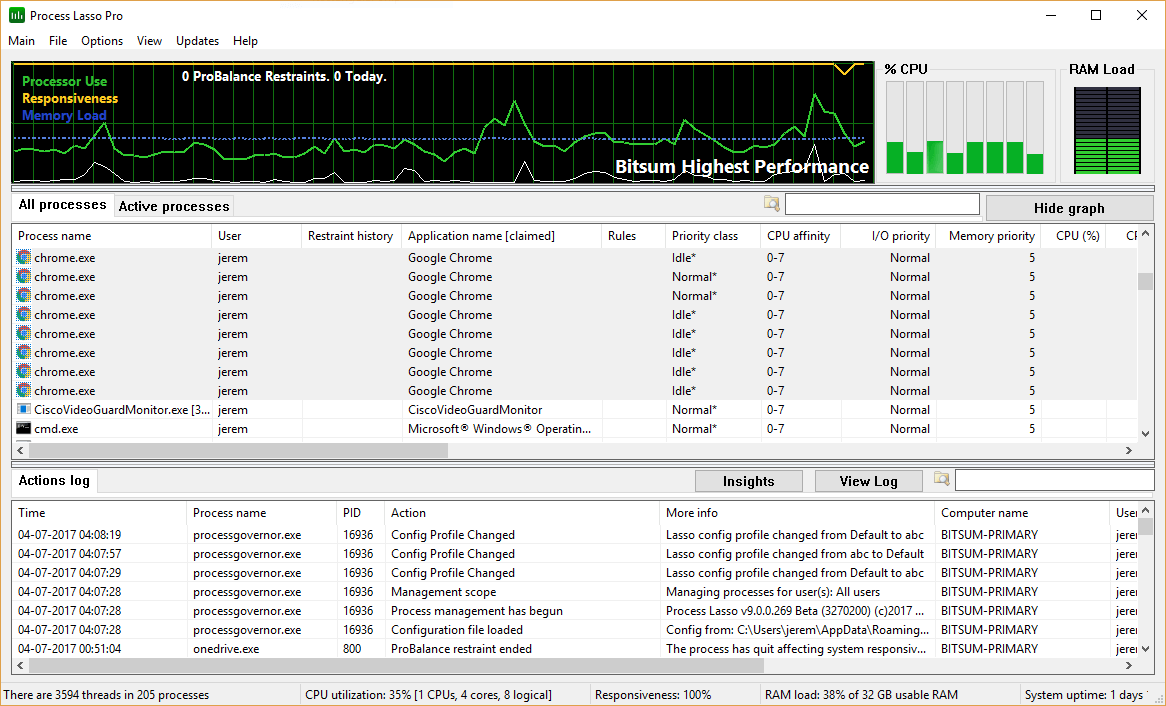
Process Lasso’s little white (or black) line
This has been in Process Lasso for ages, but few noticed it, and our documentation needs – well, it’s on the agenda. This post is intended to supplement it.
The white line on the graph shows the CPU utilization history of the processes you’ve got selected. It will disappear if none are selected. In the screenshot above, I show off our multi-selection, and show all chrome.exe usage. Note you could also use this to terminate all chrome.exe instances, as otherwise it’s hard to ‘get out’ of a crashed Chrome situation.
So that is the white (or black if white background) line — per-process CPU use history of selected process(es) in the All Processes listview only.
The image above is a little hard to see, so here it is in LightBox mode (click it). It still isn’t a great shot, I’ll work on that, but you get the picture.
Discover more from Bitsum
Subscribe to get the latest posts sent to your email.