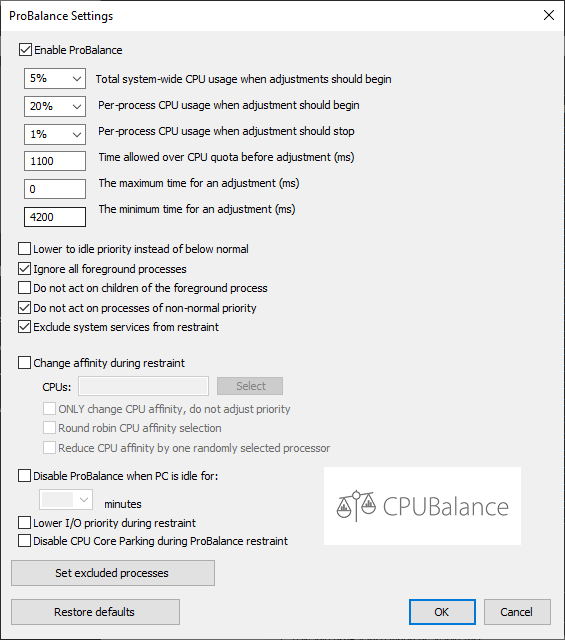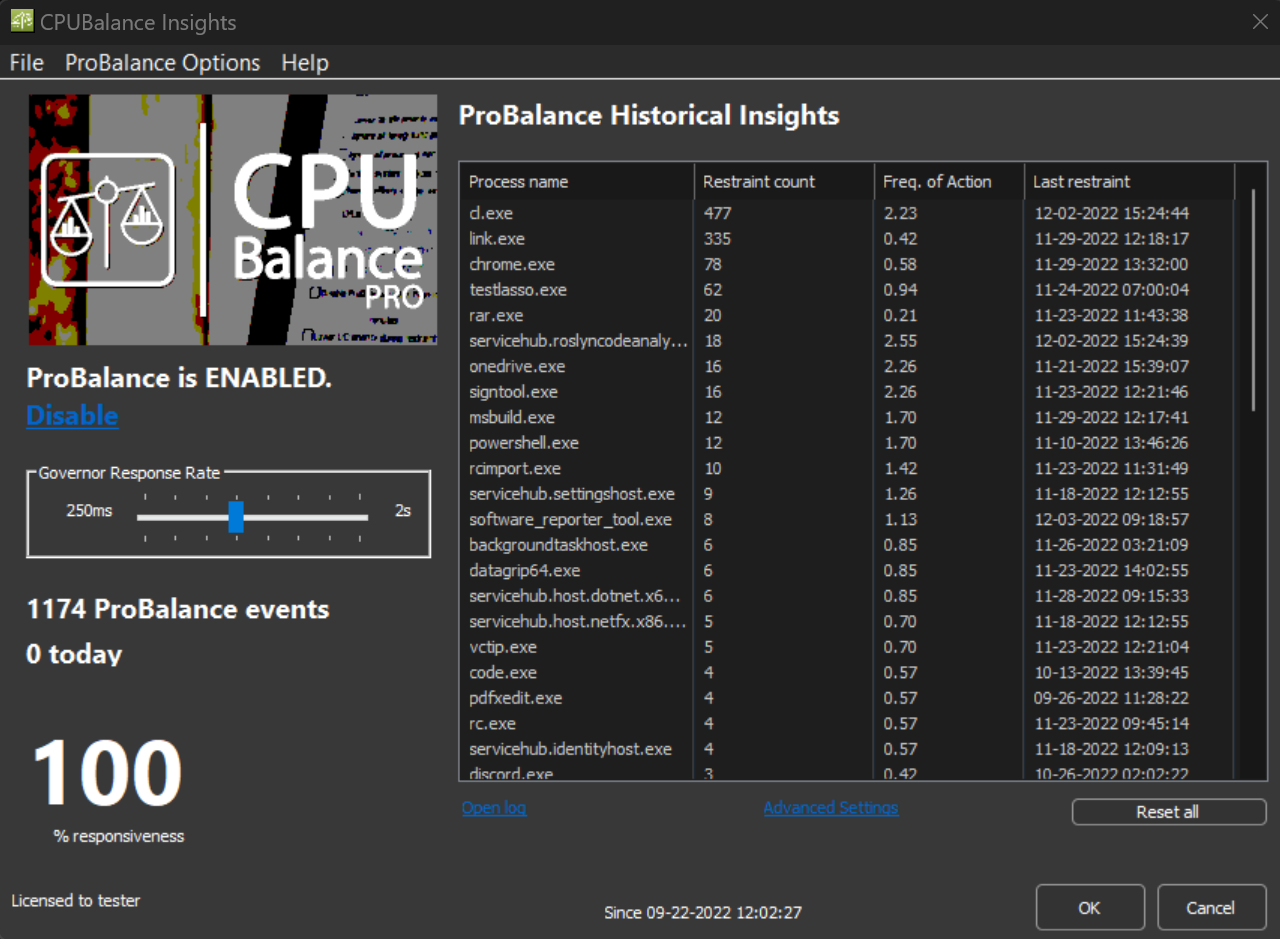
CPUBalance
CPUBalance is real-time CPU optimization software containing Process Lasso’s famous ProBalance algorithm. This demonstrable technology helps to retain system responsiveness during high CPU loads. Even if you have the perfectly tuned PC and well-behaved applications, our ProBalance algorithm can save you from a hard reset in a worst-case scenario.
Consider the big boy toy, Process Lasso. It has all the capabilities of CPUBalance and more!
CPUBalance Advanced ProBalance Options Dialog Screenshot
About CPUBalance
CPUBalance offers our famous ProBalance algorithm that is proven to retain system responsiveness during high CPU loads. While it can’t fix all responsiveness problems, its impact during a high CPU load, even on modern multi-core CPU’s, is amazing. Real-world demos like saving a file in multimedia editing software is a great example; your PC is brought to a sluggish state until you switch away from that app (letting ProBalance kick in since it excludes the foreground app by default), then you see a night and day difference. It’s hard to believe, so test it yourself. You can create your own ‘high load’ demo, and it does not need to run at anything but a normal priority class with normal priority threads. That is all it takes to severely impact the responsiveness of Windows, to the point of it being unusable, and hence the problem that ProBalance resolves.
How many other PC optimization algorithms can be DEMO’d in both synthetic and real-world tests? ALMOST NONE. We can do that! You can run the live demo yourself, or try real-world instructions which just require a particular type of PC use. Let ProBalance be there the next time a process goes out of control, or needs a lot of CPU for a period of time!
While CPUBalance can stand apart from Process Lasso, it can also run along-side it with perfect integration (when complete). It uses the same core engine (Bitsum’s processgovernor.exe), so you get the same algorithm with either product, and the two do not conflict with one another. Instead, CPUBalance offers an additional system tray icon and easier access to ProBalance controls. In the future, it will offer more UI functions that may not be present in Process Lasso. However, Process Lasso is always the ‘big dog’ and the ‘up-sell’ that includes everything, all our many algorithms.
Already Using Process Lasso?
You can install both products, but it is recommended to choose one or the other. If you need the extended features of Process Lasso, then use it since it also contains all that CPUBalance offers. If you are already using Process Lasso, there is no need for CPUBalance.
Learn About the ProBalance Algorithm
The ProBalance algorithm is a time-tested, proven, demonstrable algorithm to improve Windows PC responsiveness during high CPU loads. It works amazingly well, so the point that it is easy for us to demo in real-world and synthetic tests. To learn more about it, visit this page about ProBalance.
You can also see the video below:
Difference between Pro and Free?
CPUBalance Pro supports the continued independent innovation at Bitsum. Your patronage is critical! Thank you for your consideration.
Buy a CPUBalance Pro License:
FAQ
Q: Does CPUBalance replace Process Lasso?
A: NO! Nowhere close. It can complement Process Lasso by running along-side it, where it integrates perfectly, or it can run without Process Lasso. I think that it’s actually best to run with Lasso, and that will definitely be true of existing Lasso users who appreciate it’s wide array of features.
Q: What happens when Process Lasso and CPUBalance are both installed?
A: CPUBalance is unnecessary if Process Lasso is installed, so you should uninstall CPUBalance.
Q: Is ProBalance still going to be part of Process Lasso?
A: YES, of course. No tricks here. Both these products will use the latest rendition of our famous ProBalance algorithm.
Q: Is a PAD file available?
A: Yes, it is hosted here: https://bitsum.com/pad/cpubalance.pad
Revision History
v1.4.0.6 – Jan 6 2023
- (1) Switch to distinct CPUBalance registry key for update check setting
- (1) Fix update checks enabled toggle wouldn’t work
- (3) Further refactoring of update check mechanism
- (5) Update installer copyright year
- (5) Fix Reset Defaults button in ProBalance Advanced Options dialog may result in slightly different defaults than fresh install
v1.3.0.8 – Dec 5 2022
- (3) Minor fixes and enhancements
- (5) Add product version to user-agent string
- (5) Latest Governor
v1.2.1.4 – Apr 14 2022
- (4) Refactor internet access code used for updates and activation
- (4) Latest Governor
v1.2.0.4 – Apr 2 2022
- (4) Latest Governor
- (1) Defer to Process Lasso’s Governor when co-installed with Process Lasso (not recommended)
v1.1.0.16 – Feb 10 2022
- (15) Installer: Improvements to language selection code
- (15) Installer: Improvements to self-terminate signal
- (13) GUI: Increase height of ProBalance Enabled control for better display with >100% scaling
- (13) GUI: Remove ‘Check for Updates’ syslink on main window. Use tray menu to manually initiate an
- update check.
- (9) Build: Adjust versioninfo resource of Insights.exe
- (9) Build: Consolidate version numbers
- (9) Build: New code signing certificate
- (9) GUI: Move ‘Updates’ submenu to root of tray menu
- (7) Installer: Init beta updates to ON for new install of a beta
- (5) GUI: Add toggle for beta updates
- (5) GUI: Tray menu adjustments and addition of beta updates setting
- (3) Installer: Fix missing Russian resource DLL
- (1) Core: Update to latest Governor
- (1) Build: Retarget to VS2022
Need More?
Process Lasso ProBalance Technology improves PC responsiveness, eliminating micro-lags. Process Lasso also includes the Bitsum Highest Performance Power Plan that disables CPU Core Parking and Frequency Scaling for maximum bursting performance. Get Process Lasso here.
Discover more from Bitsum
Subscribe to get the latest posts sent to your email.