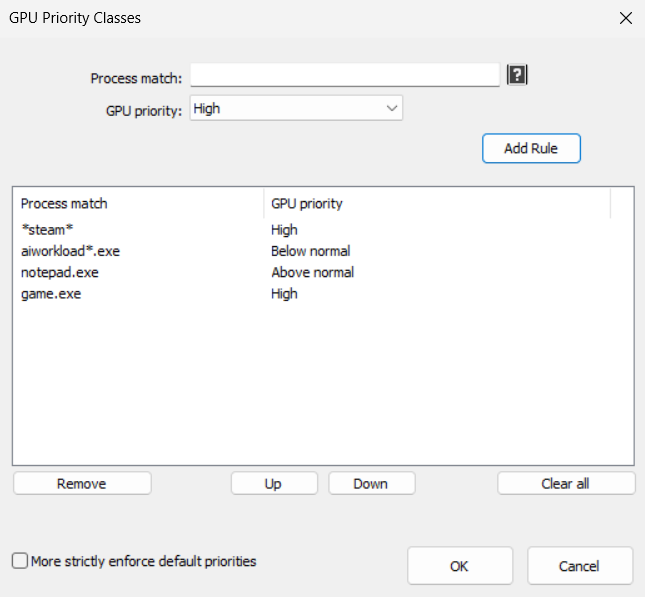
Process Lasso v16.0 – GPU Priorities
Process Lasso v16 introduces GPU priorities and brings improvements to the Foreground Boost feature, which we’ve now made free!
GPU Priority Classes
With AI workloads increasingly competing for GPU resources, we felt it important to add GPU priority support to Process Lasso. Now users can ensure that their most important GPU workloads, such as gameplay, are prioritized.
Available GPU priority classes are the same as CPU priority classes:
- Real-time
- High
- Above Normal
- Normal
- Below Normal
- Idle
A new GPU priority column is shown in the process lists that indicates the GPU priority class.
Users can set GPU priority rules via the process context menu or by menu item “Options / GPU / GPU Priorities…”.
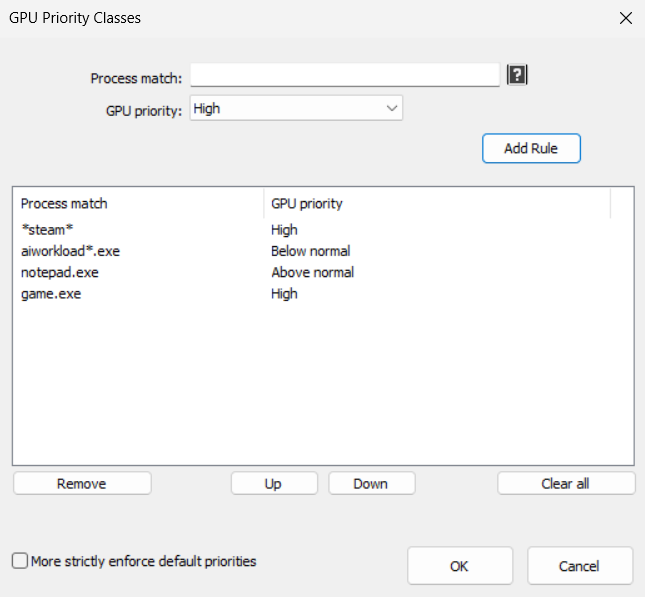
Unfortunately, GPU priority classes are not inherited by child processes and “Enforce by Registry” (IFEO) methods are not supported. This means that processes protected by anti-cheat systems won’t be able to have their GPU priorities set. In these cases, we recommend instead focusing on ensuring other processes with GPU workloads are set to below normal or idle priorities.
Foreground Boosting
We also refactored the Foreground Boost feature, added GPU priority support, and made it FREE (it was previously a Pro feature)! A new configuration dialog accessible via menu item “Options / CPU / Foreground Boosting…” replaces the less user-friendly menu items found in previous versions.
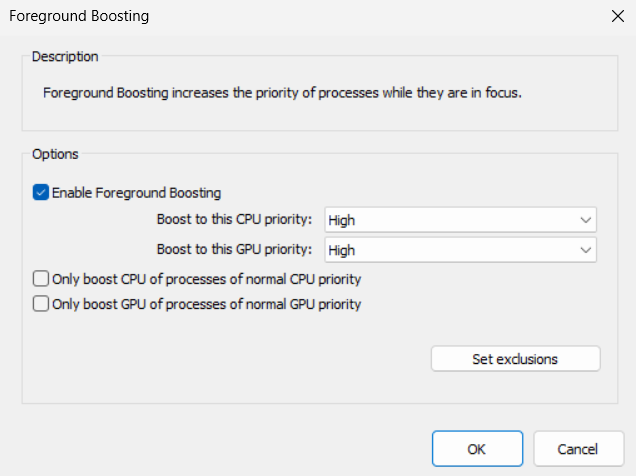
Discover more from Bitsum
Subscribe to get the latest posts sent to your email.
