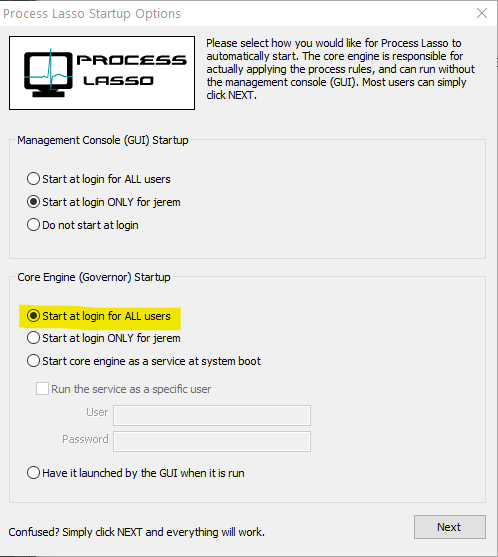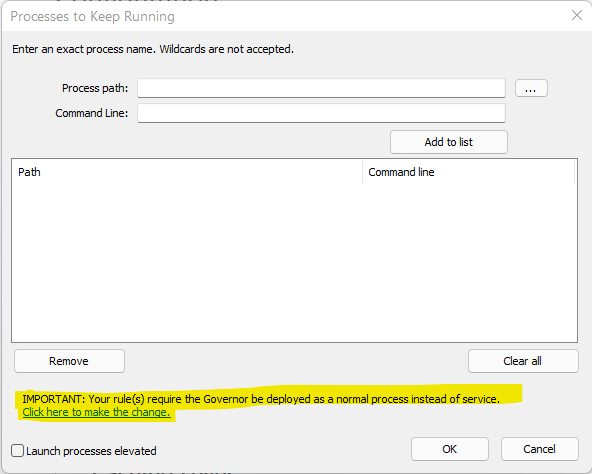The Keep Running feature of Process Lasso automatically restarts target processes when they are found to not be running. This feature will not operate if you have chosen to deploy the Governor (core engine) as a service. To resolve this, you must switch the deployment type to a normal process.
To do this, use ‘Options / General / Configure Startup…‘. In the first dialog, bottom group entitled ‘Core Engine Startup Type’, select ‘Start for all users’ (screenshot 1).
Alternatively, simply open ‘Options / Control / Keep Running (auto-restart)…‘ and select the one-click link on the notice shown on the dialog (screenshot 2).