
Process Lasso
[ main index ]
Advanced Tools
TweakScheduler
This utility allows for adjustment of the NT CPU scheduler. Tweaking this changes how CPU time slices are allocated to running threads. It is not generally recommended that users modify these settings, but in some special cases users may have a need.
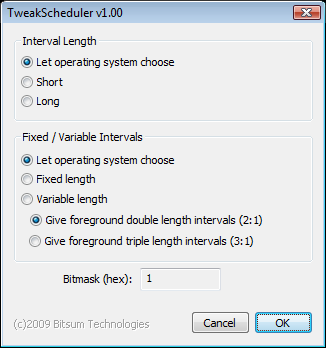
Vista Multimedia Scheduler Configuration Tool
This utility allows for adjustment of the Windows Vista/7 Multimedia Class Scheduler. The Multimedia Class Scheduler (MMCSS) is a new component added to Windows Vista to allow multimedia applications to better guarantee the availability of CPU cycles to their threads. Multimedia applications, which includes games, are grouped into different categories. Each category has its own scheduling settings. Note that applications must register themselves with the Multimedia Scheduler in order to take advantage of it. Most multimedia applications written for Windows Vista should do this, but some legacy applications may not.
Global Options
| Option | Description |
|---|---|
| Network Throttling Index | This is the number of network packets per millisecond allowed during multimedia playback. The higher you set this value, the more network traffic will be allowed during playback and the more likely glitches in playback will occur. It is recommended to leave it at its default value unless you know what you are doing. |
| System Responsiveness Reserved CPU | This is the percentage of available CPU cycles that should be reserved for non-multimedia threads during multimedia playback. This prevents multimedia application(s) from bringing your system to a halt. Higher settings increase responsiveness, while potentially lowering the quality of realtime multimedia playback. |
Task Options
| Option | Description |
|---|---|
| Name | This is the name given to the task. Multimedia applications notify the scheduler that they are about to their thread is about to perform a certain task by specifying its name. The thread then adopts the attributes set for that task type. |
| Affinity | This is the selection of CPUs that multimedia applications in this class are able to use. |
| Clock Rate | This is the maximum guaranteed clock rate given to tasks of this classification (in 100 nanosecond units). |
| GPU Priority | This is the default GPU priority level for tasks in this classification. It is currently unused by Windows. |
| Priority | This is the default CPU priority level that should be given to tasks in this classification. If the scheduling category is set to 'High', this value will be overridden to '2'. |
| Scheduling Category | This is the scheduling category for tasks of this classification. |
| SF I/O Priority | This is the default SuperFetch I/O priority for tasks of this classification. |
| Background Only | This setting indicates whether or not to run tasks in this classification run in the background ONLY, with NO user interface. |
| Background Priority | When tasks of this classification are running in the background, this is the priority they should have. |
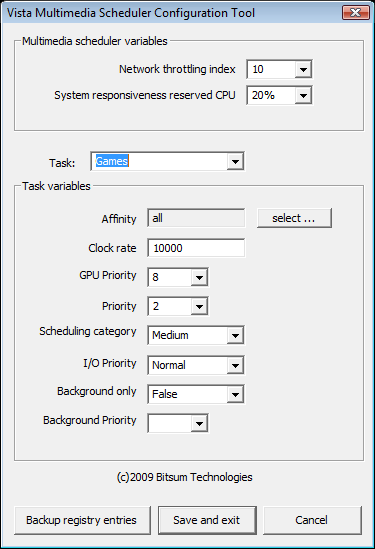
References: Vista Multimedia Class Scheduler (MSDN)
Inside the Vista Kernel Part 1